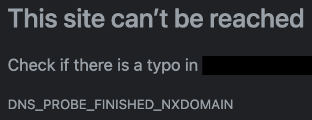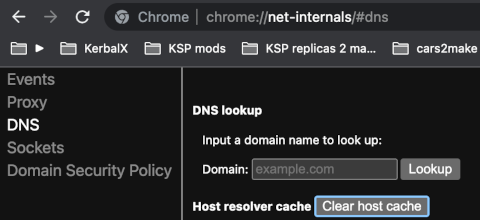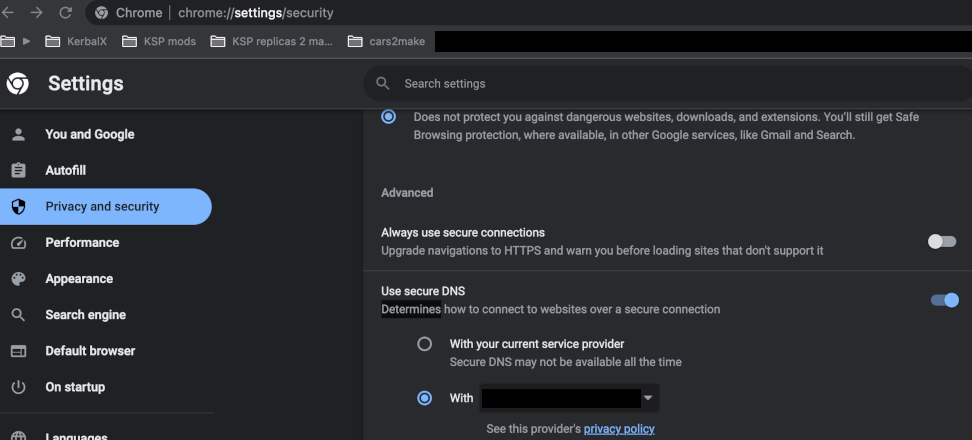The whole internet confuses NTFS and Windows. If you try to find what characters are disallowed on NTFS, you’ll probably find what Windows blocks:
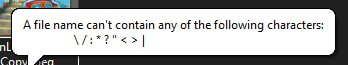
But NTFS doesn’t actually have this limit. As far as I can find, the only limit is the NULL character. I don’t know of an operating system that will let you use a forward slash (“/”) in a filename, but technically it is allowed.
Not only is this relatively unknown, but it is hard to find information on because most searching will bring up results about Windows only. 😀
Sources
(Note: All resources are archived using the services linked to on Archives & Sources.)
- Discussion: Edge cases of file naming in NTFS/FAT/etc, Windows/Linux. The only specific affirmative answer I could find.
- Naming Files, Paths, and Namespaces Microsoft does mention namespaces, but doesn’t go into detail.
- Filename Namespaces – Concept – NTFS Documentation & the 101th page (pg. 93) of NTFS Documentation (PDF) (different formats, same source) The NTFS Project states that only NULL and forward slashes are not allowed. (The forward slash is disallowed by the NTFS project, not NTFS.)
- Filename – Wikipedia (Comparison of filename limitations) Mentions that Posix namespaces remove some character restrictions, but doesn’t specify details (and is also flagged as “dubious” lol).