Love2D: You can open an image from anywhere
It seems a common misconception that images cannot be loaded from outside of the source code directory, but you can. Love’s love.graphics.newImage function doesn’t accept file paths outside of the source directory, but it’s pretty easy to work around.
Assume the following file structure:
working directory/
src/
main.lua
image.pngAnd here’s the code that will load that image:
-- images must be opened in binary mode
local file = io.open("image.png", "rb")
local data = file:read("*all")
file:close()
local byte_data = love.data.newByteData(data)
local image = love.graphics.newImage(byte_data)I see people running into this problem all the time and no one seems to dig deeper. While it’s bad practice for many uses to do this, sometimes it’s necessary. For example, I made a little mapping program that can load maps from drag-and-drop – which always means files outside of the source directory.
Reading a Book a Day in 2025
I try to read 100 pages a day, spread across several books at a time across a mix of lengths from short stories to 600+ page novels. Somehow, this has averaged in me reading approximately a book a day this year so far.
Also I read a decent amount of adult-only material, so while I don’t say anything explicit here, this post references stories that aren’t appropriate for non-adults.
The Stand-Out
The Dragonfly Gambit by A.D. Sui is a scifi novella about revenge? I really don’t know how to describe it because it confuses me. The characters are all far TOO realistic. They are constant contradictions in actions, feelings, and thoughts. They feel like real people, not characters. This book wastes no time introducing its world and the political situation. Instead you are thrust directly into a complex interpersonal conflict at the core of a sadistic empire’s slow demise. You just have to figure out what’s going on as you go. No hand-holding.
Alien
Alien as in very different or strange, not “from another world” or non-human.
- (military scifi, alt reality) Ninefox Gambit by Yoon Ha Lee: A tech/magic culture with corruption and revolt. I started reading this in 2022, and only finished it this year. It’s deeply strange. (This is the first book in a series.)
- (fantasy smut, alt reality) DRAGONS! DRAGONS! DRAGONS! by Dragon Cobolt: A world where everything is dragons. Absurdist and horny. The world-building alone is insanity. (I also just read The Happiest Apocalypse, which is set on our world after the LHC accidentally grants everyone’s wish in an instant. Absurdist, less horny, but somehow more sex scenes.)
- (scifi, non-human) Sheffali’s Caravan by Burnt Redstone: Exposition-heavy, slow start. An alien refugee is the secret member of a successful trading family on a backwater world within a bigoted empire. (It isn’t erotica or smut, despite being published on a website exclusively for those things.)
- (scifi, near future) Xenocide by Orson Scott Card: I reread the third book of Ender’s Saga. When I was younger, I didn’t recognize the implicit support of eugenics within. I think this story is good despite that. The question of how to co-exist between completely alien species is important (human groups already struggle to co-exist).
Series in Progress
- (scifi, modern day) Expeditionary Force by Craig Alanson: I’ve read the first two books of this series this year. There are like 14 books I think, and a spin-off series. A small band trying to keep Earth safe after being plunged into a multi-species interstellar conflict is a neat premise, and the macguffin of the first book is a continuing source of humor and intrigue. :D
- (scifi, near-future, post-human) Bobiverse by Dennis E. Taylor: I’d previously read the first 4 books, and couldn’t get Not Till We Are Lost until this year. I think the series is falling off, but still enjoyable. I read this through an audiobook, which I think made it better. I do not share that opinion on the previous books in the series – they all work great as text.
- (fantasy erotica, modern day) Satyr Play by Burnt Redstone: A 4-part series. The first part introduces a well-developed world and stakes. The second and third parts really up the ante. I’m still reading the fourth part, which starts much slower than the others. The sex scenes were best nearer to the beginning, and get annoying at times. Fortunately, their frequency reduces over time.
- (military scifi, near future) Halo: I read The Flood (book 2) and First Strike (book 3) this year. Skip The Flood if you’ve played the first game. First Strike was more interesting, but filler-y. The Fall of Reach (book 1) is very good, and I’m reading Ghosts of Onyx (book 4) now, which seems good so far (I’m 33% through it).
- (scifi, futuristic) Culture by Iain M. Banks: I read Use of Weapons this year. I’m not sure I fully understood it, and like the other 2 novels of the Culture I’ve read so far, it was completely unlike the other novels in this series. I highly recommend The Player of Games, and Consider Phlebas only if you want your heart ripped out.
- (scifi, alt realities) Pandominion by M.R. Carey: I read the first book last year, and the second book this year. The first book was faster-paced and better written, but the conclusion in the second book is satisfying. I don’t like that it feels like one book that was stretched into two books, with filler being shoved into the second, but it’s good regardless.
- (fantasy erotica, medieval) Toofy by shakna (Toofyverse): I’ve read only the main story so far, and while it starts out with a lot of sex scenes and explicit fetish material, the story shifts to political intrigue quite quickly, and stays there. A slave catgirl wants an empire, and she gets what she wants.
Anthologies, Short Stories, Other
- (scifi, near future) The Temporary Murder of Thomas Monroe by Tia Tashiro: Short Story. In a future where people have backups..
- (fantasy smut, medieval) Blood of Dragons by OneEyedRoyal: Anthology. Cool magic (and sex) abounds when you interact with the blood of dragons. These all have interesting stories around the smut.
- (scifi thriller, near future) Star Splitter by Matthew J. Kirby: A reluctant teenager joins her parents on a distant outpost, being transferred by mind-copy and body printing. Except, she wakes up on a crash site.. with herself.
- (nonfiction, AI) The Big Nine by Amy Webb: I have many thoughts about this book. I think it’s pretty good, but gives a free pass to malicious ignorance in decisions by large companies, and doesn’t challenge deeper issues that exacerbate problems around AI.
Romance vs Erotica vs Smut
I use these terms very specifically. Romance contains little or no explicit sex or eroticism, but focuses on desire/attraction/relationships. Erotica has sex scenes or explicit material, but has significant story around those scenes. It can be read for carnal urges, an interesting story, or both. Smut is written porn. The focus is on titillating, and story takes a backseat or is not really extant.
Random Thoughts From The Future
2025-07-25: I recently stumbled across a kids’ series called Battle Dragons in a Goodwill, which has a dragons-are-everything setting. It was apparently started in 2021, and makes me wonder what inspired DRAGONS! DRAGONS! DRAGONS!..
AI Coding Tools Influence Productivity Inconsistently
Not So Fast: AI Coding Tools Can Actually Reduce Productivity by Steve Newman is a detailed response to METR’s Measuring the Impact of Early-2025 AI on Experienced Open-Source Developer Productivity study. The implied conclusion is AI tools decrease productivity by 20%, but this isn’t the only conclusion, and more study is absolutely required.
[This study] applies to a difficult scenario for AI tools (experienced developers working in complex codebases with high quality standards), and may be partially explained by developers choosing a more relaxed pace to conserve energy, or leveraging AI to do a more thorough job.
– Steve Newman
Under the section Some Kind of Help is the Kind of Help We All Can Do Without is exactly what I’d expect: The slowdown is attributable to spending a lot of time dealing with AI output being substandard. I believe this effect can be reduced by giving up on AI assistance faster. In my experience, AI tooling is best used for simple tasks when you verify the suggested code/tool usage by reviewing manuals/guides, or when you only use the output as a first-pass glance to see what tools/libraries you should look up to better understand options.
To me, it seems that many programmers are too focused on repetitively trying AI tools when that usually isn’t very effective. If AI can’t be coerced into correct output within a few tries, it usually will take more effort to keep trying than to write it yourself.
I wrote the following from the perspective of wanting this study to be false:
There are several potential reasons for the study results to be false, and these pitfalls were accounted for, but I feel some arguments were not well-supported.
- Overuse of AI: I think the reasoning for why this effect wasn’t present is shaky because it reduced the sample size significantly.
- Lack of experience with AI tools: This was treated as a non-issue, but relying on self-reporting to make that determination, which is generally unreliable (which was pointed out elsewhere). (Though, there was not an observable change over the course of the study, indicating changing experience is unlikely to affect the result.)
- Difference in thoroughness: This effect may have influenced the result, but there was no significant effect shown either way. This means more study is required.
- More time might not mean more effort. This was presented with nothing to argue for or against it – because it needs further study.
(The most important thing to acknowledge is that it’s complex, and we don’t have all the answers.)
Conclusions belong at the top of articles.
Studies are traditionally formatted in a way that leaves their conclusions to the end. We’ve all been taught this for essay writing in school. This should not be carried over to blog posts and articles published online. I also think this is bad practice in general, but at least online, where attention spans are their shortest, put your key takeaways at the top, or at least provide a link to them from the top.
Writers have a strong impulse to save their best for last. We care about what we write and want it to be fully appreciated, but that’s just not going to happen. When you bury the lead, you are spreading misinformation, even if you’ve said nothing wrong.
Putting conclusions at the end is based on the assumption that everyone reads the whole thing. Almost no one does that. The majority look at a headline only. The next 99% only read the beginning, and the next group doesn’t finish it either. A minority finishes reading everything they start, and that’s actually a bad thing to do. Many things aren’t worth reading ALL of. Like this, why are you still reading? I’ve made the point already. This text is fluff at the end, existing to emphasize a point you should already have understood from the rest.
cringe is necessary for growth
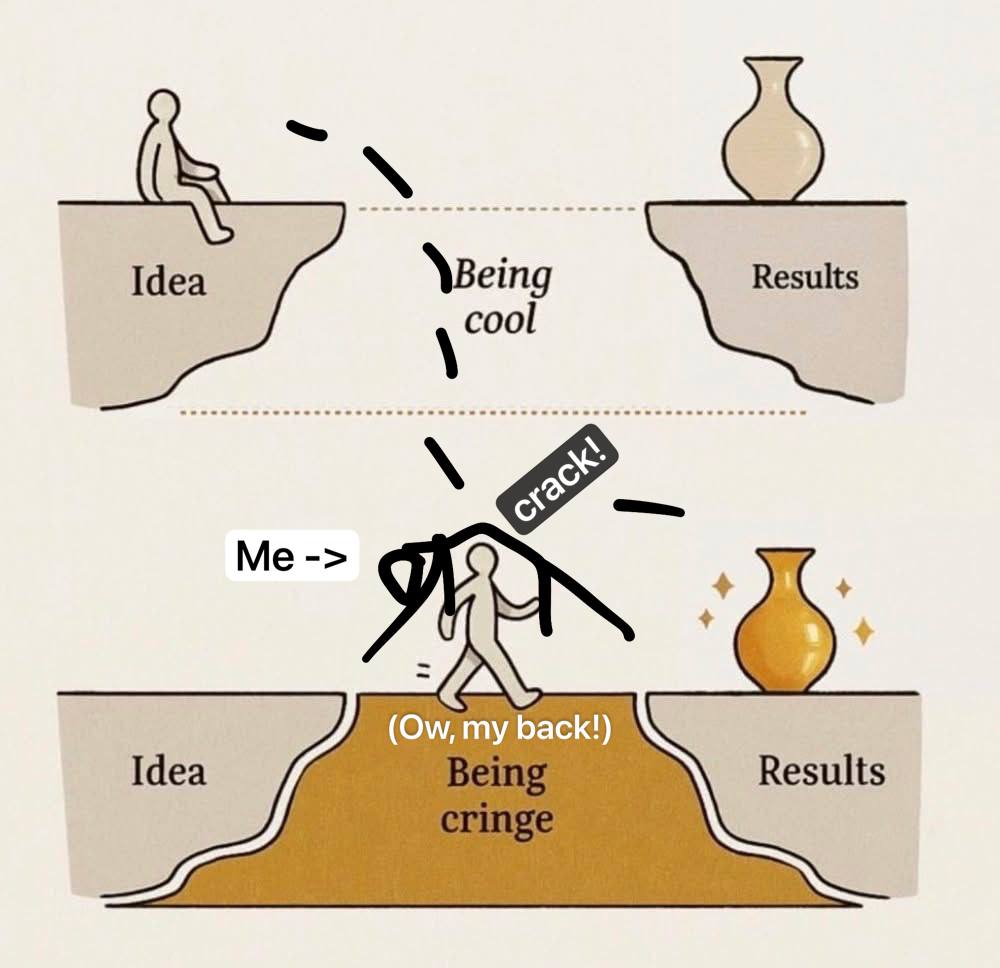
A common lie about the development of anything valued is that the people making it were cool the whole time, that they knew it would be perfect and loved. This leads to pushing people away from creation because they think they can’t do bad on the road to doing good.
Bad art is essential for good art, and this applies more broadly to just about anything. You don’t make progress on success, you make progress on iterative failure, repeatedly getting just a little closer every time, until you find success.
